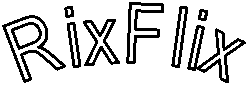 Downloading
Downloading
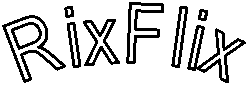 Downloading
Downloading
|
|
|
|
|
|
|
We are going to assume the following for this step. 1. You understand simple windows functions such as copy & paste 2. You understand folder structures and know where files are being downloaded to.
Most movies and music available from these sources are compressed into several files called RAR files. They do this for many reasons. Mostly because the server on which they are stored restricts the size of files that they allow uploaded and stored. It is also a clever way to avoid web bots from discovering the files as copyright infringements.
Once we get to a movie download you will see a list of several links. Each is a separate download. You could copy and paste each of these into a browser and download them one at time or use this cool little program to do it all for you. Once this program is running all you need to do is copy your links. The program does the rest. Read on....
JDownloader
Assuming you already have JDownloader installed, open it up. you should see:
This is the page that shows you the links you have copied. You need to set up some basics before you start. So click on the Settings tab, then on the Download Connections line (see below)
The Download directory should be set to where you are downloading all your items. It is recommended to use a "Staging" folder to download to rather than downloading to the files final resting place. Once downloaded and extracted, move them to a more organized folder structure. This will make organizing the hundreds of movies you no doubt will be collecting. Later on that.. Set up your configuration just as above. If you set up the optional RapidShare Account (you better have!) click on Hoster - Premium settings below:
Now Click on Add Account button
Scroll down to RapidShare.com and enter your login info. Continue to the next settings below:
Check "Delete Archives..." This is so you don't end up with a bunch of RAR files on your hard drive. Lastly set your Max connections & Max Downloads to the same as above (bottom of window). Either of these can be adjusted based on your computer and Internet performance. |
||||
| Now
click back on to Linkgrabber tab and bring up this screen.
Now go get a movie here, scroll down and select the text inside the box labeled Download Links, right click and select Copy. Now look at your JDownloader screen. It automatically pasted the links and checked the links to be sure they are valid. It should look like this:
Double Click on the Package/File Name (GTBD_Anita662) to reveal a details page.
Above are the defaults, which are good, but there are some exceptions. First the Package Name is obscured to fool the copyright bots. Not much help for building a library, so re-name it. Next, some Archives (RAR files) will have passwords. Enter the password (from download links) here. JDownloader will automatically extract your RAR files and piece them together. Our example does not have a password.
Now click the Continue button on the right and the files get moved to the Download tab like this.
And now the download part is finished. JDownloader takes care of the rest. Click Next to see how to organize and watch your movies
|
||||
|
|
||||
|
|
||||